5 Dental Website Design Tricks to Make a Good First Impression
First impressions are everything, as you well know. Studies show that a site user’s judgement is made within the first 0.5 seconds after your site has loaded.
Your initial website design has a great effect on their overall impression of not just your site, but your business and the services you offer. Oh – and they factor in loading time, too.
It’s an unavoidable fact that people judge by appearances – often without realising they’re doing it – so there’s every reason to make sure your website is showing the world the face you want them to see.
Here are 5 tips for site design, aimed specifically at dental practices – you can also look here for a longer list.
1.Make sure your site is thorough
Your site needs to have all of your contact and business listing info readily available. This helps with search rankings, but most importantly, customers who cannot find how to contact you will immediately look elsewhere.
Also, you need a full list of the services that you offer, details about them, as well as prices. For example, The Gentle Dental in London has all its services available, including emergency dental, restorative, and general dentistry.
Read more about the benefits of an informational website here.
2. That said, don’t crowd your homepage
Your site’s user experience is part of your business image. No one wants a dentist who does untidy work, so keep your web design aesthetic up-to-date.
Your homepage should include:
- The main services you offer
- Original and high-quality images
- Regular CTAs (Calls to Action, e.g. contact information)
- A design that works on mobile devices
- Clear Menu
- Mediums such as images and videos
- Social Proof
- A search bar
3. Organise your Site for Ease-of-Use (Navigability)
This links to number 2. Provide easy navigation for your patients.
For example, Dorset Dental Implant Clinic has clearly outlined treatment options in the menu to make the services they want to sell more easily accessible to their patients (for example, see dental implants positioned first in the image above). You can see that all their services are linked in the menu that appears at the top of every page.
How to increase the usability of your website.
4. Feature Client Testimonials
Customers are reassured by positive accounts from other users. Furthermore, positive Google Reviews help search ranking, so wherever possible, encourage customers to leave reviews, on Google if possible. Then you can repost them to your site.
Other review websites include:
- Trustpilot
- Glassdoor
- Yelp
- TripAdvisor
- Review section on your own website
The review sites your website or company links too will depend on what products you offer.
5. Have an “About Us” Section
Personalising your service not only makes your business more memorable but can also allay some potential clients’ worries about an impersonal surgical atmosphere.
A section that features quality press photos of your team and staff is an excellent idea, as well as a chance to show your customers your qualifications and experience.
Learn more about the importance of an “About Us” page here.
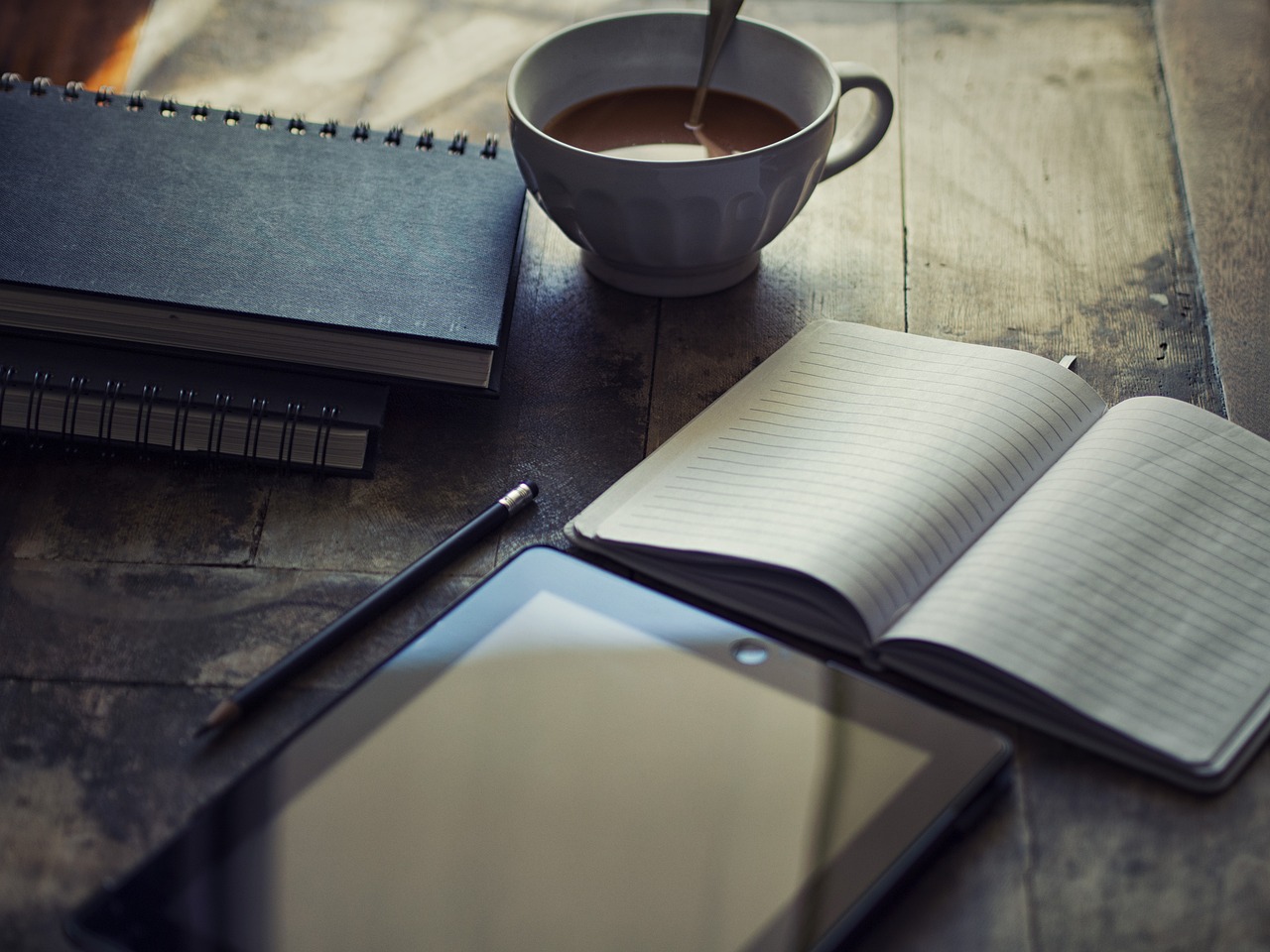
Leave a Reply